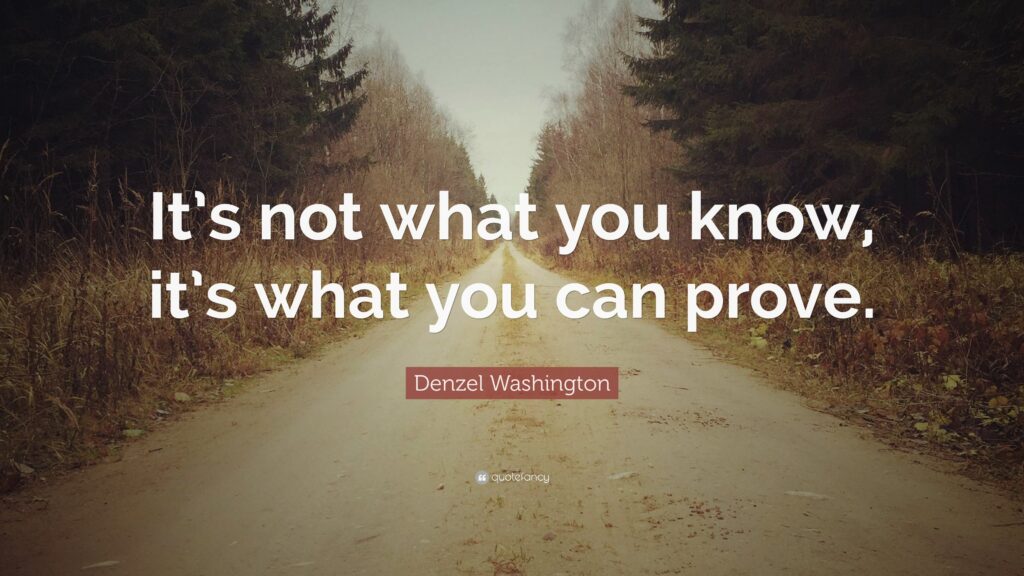Welcome to Class!
Today, we are going to create our electronic portfolios. Our electronic portfolios are containers to add all of our assignments. Think of assignments as artifacts and evidence of what you have learned or what you know how to do. These artifacts and evidence may be assignments, Certifications, projects, or other multi-media material.
To create your portfolio, please go to sites.google.com and create a new Google site. Make sure to share your Google site with lamarchesa@tfsd.org
For today we will focus on:
- Creating your Google site
- Sharing your Google site with lamarchesa@tfsd.org
- Creating a two-paragraph biography on your home page
- adding your "Getting to Know You" survey receipt as your first artifact
- if you can complete these tasks please cycle back to Free Code Camp (FCC)
You may also find it helpful to view my EXAMPLE portfolio. Take a moment to read my bio on my "about me" page. I know I am excited to read your biography. No "about me" page would be complete without a picture. You can take a picture at lunch with your cell phone or add one you have access to at home. Oh, and remember that day-one form you filled out? We're going to use that today. Here are some instructions to add the day one survey artifact to your portfolio. Feel free to change the theme and make this portfolio your own.
**remember if you finish early with your portfolio tasks** cycle over to work on Free Code Camp. Next class period we will talk about how you log your daily progress in each class.